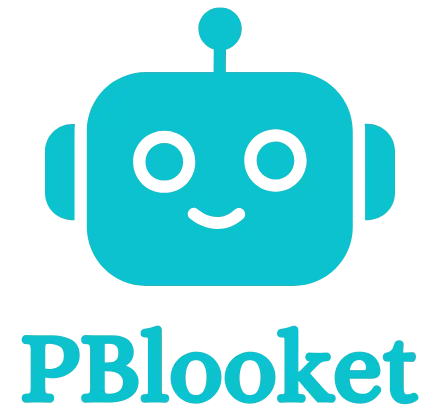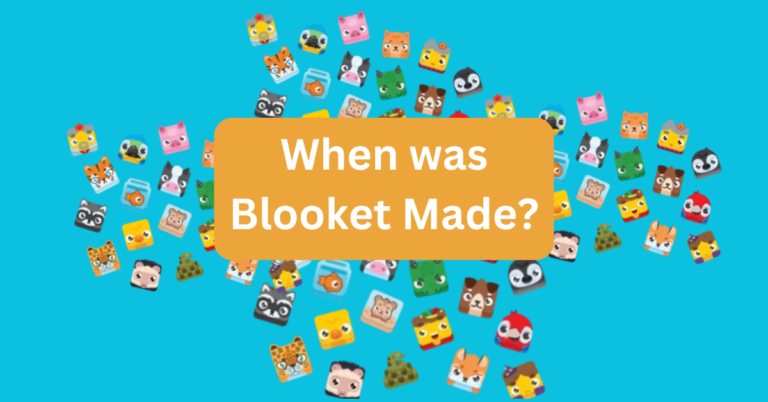How to Play Blooket?
Blooket has become a popular platform for gamified learning among educators and students. Whether you’re a teacher looking for an interactive tool to engage your students, or a student trying to master subjects while having fun, Blooket offers diverse features that make learning enjoyable. Let’s walk through everything you need to know about how to play Blooket!
What is Blooket?
Blooket is an educational game platform that combines learning with fun, quiz-style games. Teachers can use it to create custom question sets or choose from thousands of pre-made sets to engage students in various subjects.
The platform turns learning into a competitive game, which keeps students motivated and encourages them to improve their knowledge.
At its core, Blooket focuses on gamified learning, where educational content is integrated into game modes. Students answer questions to earn points, battle opponents, or build defenses, depending on the game type.
Step-by-Step Guide play Blooket
1. Create an Account:
- Visit the Blooket website or download the app.
- Sign up using your email address or connect with your Google or Microsoft account.
2. Join a Game:
- Once logged in, you can join an existing game using a game code provided by your teacher or friend.
- If you’re a teacher, you can create your own game and share the code with your students.
3. Choose a Character:
- Select a character from a variety of options to represent you in the game.
4. Start Play Blooket
- The game will begin with a series of questions related to the topic you’re studying.
- Answer the questions as quickly and accurately as possible.
- The faster you answer correctly, the more points you’ll earn.
5. Collect Power-Ups:
- Throughout the game, you’ll have the opportunity to collect power-ups that can give you an advantage.
- These power-ups can help you earn more points or hinder your opponents.
6. Win the Game:
- The player with the most points at the end of the game wins!
Exploring Blooket Game Modes
Blooket offers a variety of game modes that each bring unique excitement:
- Classic Mode: The basic mode where students answer questions to earn points.
- Tower Defense: Students answer questions to build towers and defend against invaders.
- Gold Quest: Collect gold by answering correctly but beware—other players can steal your gold!
- Battle Royale: Students face off in elimination rounds, where the winner is the last one standing.
- Café Mode: Run a café by serving customers through correct answers.
Each game mode keeps students engaged in different ways, so teachers can pick the one that best fits their lesson’s goals.
Playing Blooket as a Student
As a student, participating in a Blooket.com game is straightforward:
- Get a Game Code from your teacher.
- Go to Blooket.com/play and enter the code.
- Choose your Blook (character) and start playing!
For the best experience, familiarize yourself with different game modes. For example, in Gold Quest, speed matters as much as accuracy, so answering quickly and correctly is crucial.
Unlocking and Using Blooks
Blooks are characters that students can unlock and use during games. These characters don’t just add flair but can also influence the gameplay in some modes.
- Unlocking Blooks: Students earn tokens by playing games, which they can spend in the Blooket market to unlock new Blooks.
- Rarity: Some Blooks are common, while others are rare and highly sought after. Rare Blooks can be a fun incentive for students to keep playing and improving.
Tips for Engaging Your Students
Blooket offers teachers many ways to keep their students engaged:
- Mix up the game modes: Different games challenge different skills, keeping things fresh.
- Incorporate rewards: Use Blooket’s tokens and Blooks as rewards for high performance or participation.
- Use it for review: Blooket is great for reinforcing material before exams or assessments, making study sessions more enjoyable.
Customizing Your Blooket Experience
Teachers have full control over their Blooket games. You can:
- Adjust time limits on questions for different skill levels.
- Enable or disable power-ups to make the game more or less competitive.
- Create custom question sets to tailor the content to your curriculum.
Benefits of Blooket for Teachers
Blooket isn’t just fun—it’s also a powerful teaching tool:
- Assessing Student Performance: You can track how well students are doing through built-in reports and analytics.
- Data-Driven Instruction: See which questions students struggle with and adjust your lessons accordingly.
- Improving Engagement: Students are more motivated to participate, leading to better learning outcomes.
Troubleshooting Common Issues
While Blooket is easy to use, some common issues might arise:
- Game Lag: If the game is slow, check your internet connection or try using a different browser.
- Joining Problems: Make sure the game code is entered correctly.
- Login Issues: If students can’t log in, ensure they are using the correct credentials or joining as guests.
FAQs
How do you play Blooket?
Players answer questions in different game modes to earn points or rewards. The host picks a set of questions, and players join via a game code.
What is Blooket and how does it work?
Blooket is an educational game platform where teachers can create or use question sets, and students play fun games to answer them.
How do you play by yourself on Blooket?
You can play solo by choosing a set of questions, selecting a game mode, and playing without joining a host.
How do I host and play Blooket?
To host, login, select a question set, choose a game mode, and share the game code with players. You can also play along by joining the game yourself.
Conclusion
Blooket is an engaging, versatile tool that brings a new level of fun to learning. With its wide range of game modes, easy-to-use interface, and powerful data tracking, it’s no wonder that both teachers and students love it.
Whether you’re using it to review material, assess progress, or simply add some fun to your lessons, Blooket is a fantastic resource to enhance classroom engagement.