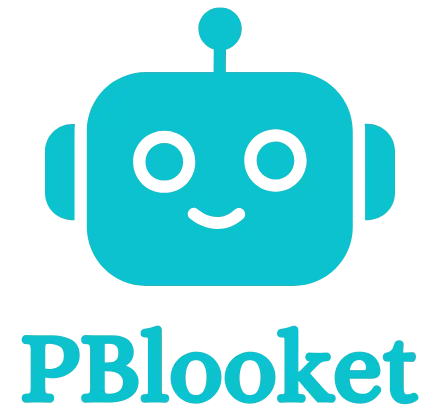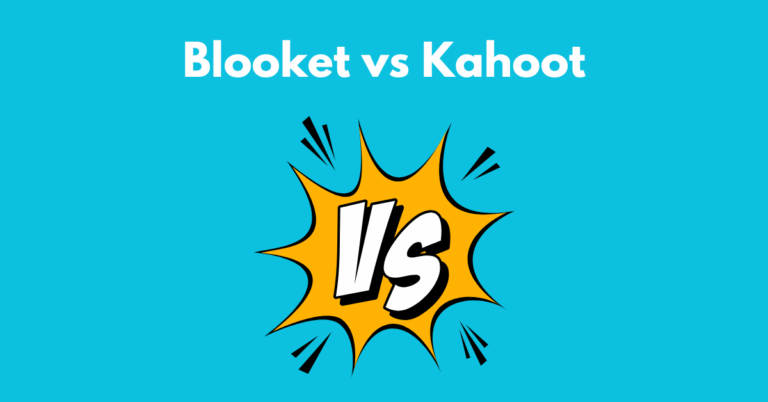How to Unlock All Blooks in Blooket Without Using GitHub!!
Are you a fan of Blooket and want to access all the blooks without going through the grind or using GitHub scripts? This guide, inspired by the method shared in the video “How To Unlock All Blooks In Blooket Without Using GitHub!!!”, walks you through a simple trick to unlock every blook temporarily using your browser’s console.
⚠️ Disclaimer: This method is for educational purposes only. It does not permanently unlock blooks, and it may violate Blooket’s terms of service. Use at your own risk.
Also Read: Rainbow Panda Blooket
Step-by-Step Guide to Unlock All Blooks
1. Access the Provided Script Link
Start by visiting the link provided in the video description. It contains a code snippet required to unlock all the blooks.
- Open the link.
- Select all the code by pressing Ctrl + A or triple-clicking the content.
- Copy the code using Ctrl + C or right-click and select Copy.
2. Open Blooket in Your Browser
Navigate to the Blooket website and log in to your account.
3. Open Developer Tools
Once you’re logged in:
- Right-click anywhere on the page.
- Select Inspect from the menu.
- In the developer tools that appear, click on the Console tab.
4. Paste the Script
- In the console, paste the copied code by pressing Ctrl + V.
- Press Enter to run the script.
You may see a message or some response in the console — don’t worry, it’s expected. Close the developer tools once you’re done.
5. Check Your Blooks
- Click on Stats or any other tab.
- Return to the Blooks section, and you should see that every blook is now available, including rare ones like:
- Rainbow Astronaut
- Phantom King
- Tim the Alien
- Spooky Ghost
- Master Ralph
- Rainbow Astronaut
Even unreleased blooks, like the mysterious Sandwich or Rainbow Panda, will appear.
Important Notes
- Temporary Access Only: These blooks are not permanently added to your account. Once you refresh or close the tab, the changes will disappear.
- Repeatable: If you lose the blooks after closing the page, simply repeat the process by running the script again in a new tab.
- Rare and Unreleased Blooks: This trick grants access to blooks not yet officially released in the game, such as special editions or limited-time blooks.
FAQs
How to get more blooks in Blooket?
You can get more blooks by earning coins through games and using them to open boxes in the Market.
Can you get hidden blooks in Blooket?
Yes, some hidden blooks appear during special events or can be unlocked using tricks or codes (not permanent).
What’s the easiest legendary to get in Blooket?
The Lion from the Safari Box is one of the easiest legendaries to get.
What is the hardest Blook to get in Blooket?
The Rainbow Panda is considered the hardest blook to get because of its very low drop rate.
Final Thoughts
This trick offers a fun way to preview all the blooks Blooket has to offer without the hassle of unlocking them individually. While it doesn’t save the blooks to your account permanently, it’s a cool hack to experiment with and show off to your friends (just don’t rely on it in competitive modes!).
Thanks for reading, and happy Blooket-ing!