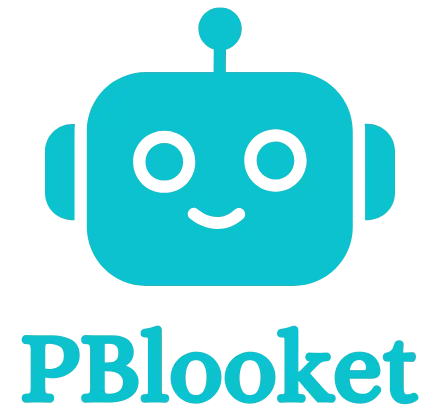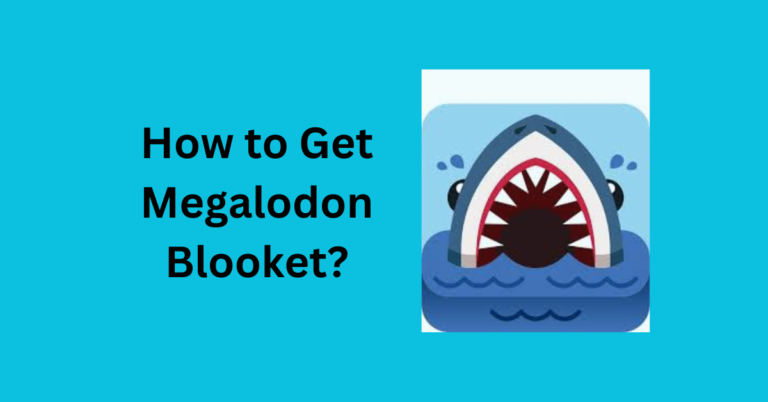Blooket App Ultimate Guide to Engaging Learning
Blooket is an educational game that aims to help learners make education as enjoyable as possible. Through its vibrant picture and diverse features, the app provides educators with means to transform ordinary lessons into cute quizzes so that the students remain focused on the process of education. It is available through a web interface and applications, which makes it suitable for use in ordinary face-to-face classes as well as distance learning.
Why is Blooket Popular Among Educators?
Teachers love Blooket because it simplifies lesson planning while boosting student participation. Unlike traditional teaching tools, Blooket incorporates gamification—a proven method to enhance motivation. Whether it’s through its creative game modes or ease of integration with existing curricula, Blooket has become a favorite among educators striving for innovation.
Also Read: How to Get Megalodon Blooket?
Features of the Blooket App
Interactive Gameplay Modes
The modes in Blooket are available in different categories; timed trivia, strategy games such as Tower Defence, and many more. These modes make a point of keeping all students active in class, whether or not they are kinesthetic or auditory learners. A certain competitiveness is inherent in all the games and hence keeps the students alert while at the same time being team-related.
Customizable Question Sets
One of Blooket’s standout features is its customization capability. Teachers can craft quizzes tailored to their lesson plans, incorporating images, audio, and even time limits for questions. Additionally, pre-made question sets are available, covering a range of subjects from math to science, making it convenient for busy educators.
Integration with Classroom Learning
Blooket is not just a game but it is a tool for teaching. Teachers can easily incorporate the app into the lessons; outlining, summarizing, or assessing the student’s learning in the end. Because of this versatility, it may be used well for initial lessons in a course or subjects as well as for practices in the form of revision.
How to Get Started with Blooket
Creating a Blooket Account
Signing up is easy and takes just a few minutes. Teachers and students can register with an email address or through Google accounts. Once signed up, users gain access to a vibrant dashboard filled with intuitive options.
Exploring the Dashboard
The dashboard is the control center for Blooket users. Here, teachers can manage question sets, track student progress, and organize games. For students, it’s the hub where they join games and view their achievements.
Finding or Creating Question Sets
Blooket simplifies the content creation process. Teachers can search the extensive library of pre-made sets by subject or grade level or create unique question sets from scratch. The platform supports importing questions, saving time for those transitioning from other quiz tools.
Tips and Tricks for Using Blooket Effectively
Encouraging Collaboration and Competition
Blooket excels at striking a balance between teamwork and friendly competition. Teachers can use team-based modes to foster collaboration, enabling students to solve problems together. At the same time, competitive modes encourage individual participation, helping students improve their skills in a lively, low-pressure environment. Combining both approaches keeps the classroom energy high and inclusive.
Incorporating Rewards and Incentives
One of Blooket’s most engaging features is its rewards system. Students earn points, coins, or in-game perks, which can be exchanged for character upgrades or new game elements. Teachers can further enhance this by introducing external rewards, like certificates or small prizes, to recognize outstanding performance or effort.
Troubleshooting Common Issues
Technical Issues
As with any tech tool, occasional glitches or connection problems can arise. If students experience issues joining a game, double-check the game code and ensure everyone has a stable internet connection. For app-related bugs, Blooket’s support team is highly responsive, offering quick fixes and updates.
Managing Classroom Disruptions
While Blooket is entertaining, it can also lead to occasional distractions. Teachers can establish clear rules, like keeping noise levels manageable and respecting turn-taking during collaborative modes. Using timed sessions or incorporating breaks can also help maintain order while maximizing engagement.
Advanced Features of the Blooket App
Pro Features and Subscription Options
Although Blooket is free to use, it also offers premium plans that unlock additional features. With a Pro subscription, teachers gain access to detailed analytics, expanded game options, and priority support. These features are especially useful for educators looking to customize their teaching methods further.
Data Security and Privacy
Blooket is conscious of student privacy. This is achieved while following recognized educational privacy policies such as the Family Education Rights in Privacy Act, FERPA, and the Children’s Online Privacy Protection Act, COPPA. Schools should assure parents that their children’s information is safe, especially in this era where learning is done online.
Conclusion
It has shifted the classroom learning concept among educators by adding fun and interactivity with the help of Blooket. A colorful display, multiple choices of games, and elevating interactivity make it a perfect tool in leveling up lessons.
With classrooms changing as they are, Blooket is one of the examples showing how effective learning can be made through the use of technology. I highly recommend Blooket as a great companion regardless of a teacher interested in enriching lessons or a student interested in learning.