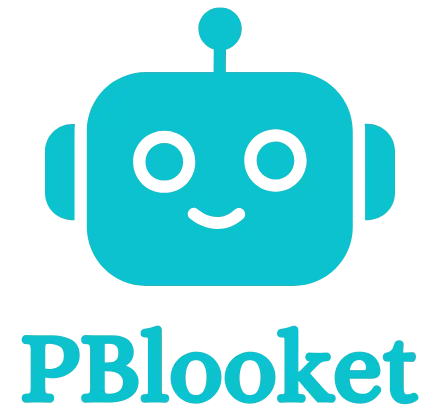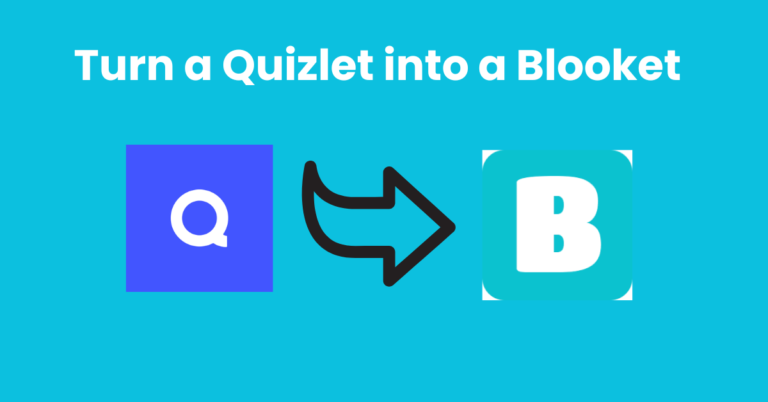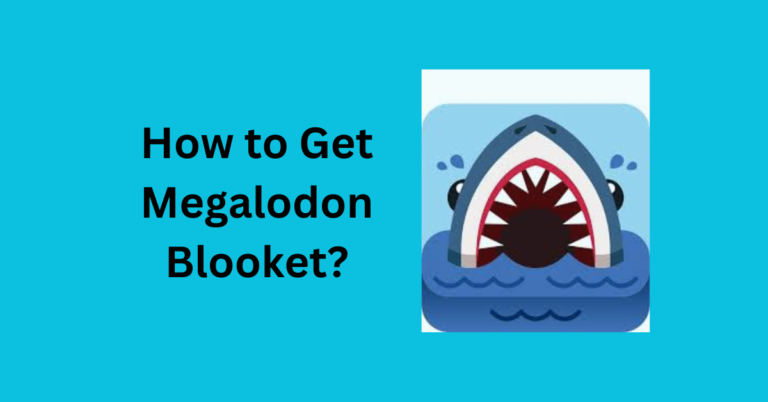What Is a Blooket Code?
A Blooket code is more of a 5 or 6-digit numeric combination that a player uses to enter a live game within the platform. When a teacher or a host develops a game, this code is obtained and given to the others, and in most cases, they are students to play the game. These codes are necessary to get access to the game if one intends to join a live quiz, that is why players should know them.
How To Join a Game Using a Blooket Code
To join a live Blooket game, follow these steps:
- Go to the Blooket Website: Visit www.blooket.com and click on the “Join Game” section, usually found at the top of the homepage.
- Enter the Game Code: On the “Join Game” page, you’ll see a box labeled “Game ID.” Type the code given by the teacher or game host into this box. Make sure to enter it correctly, or you won’t be able to join.
- Pick Your Avatar: After entering the code, you might be asked to choose an avatar, known as a “Blook.” This adds a fun, personal touch to the game.
- Wait for the Game to Start: You’ll be placed in the game lobby, waiting for the host to begin. Once the game starts, the quiz questions will appear on your screen.
- Answer Questions: The questions are multiple-choice, and the quicker and more accurately you answer, the more points you’ll earn, improving your chances of winning.
Different Game Modes in Blooket
Blooket offers a variety of game modes, each with its style of play. Popular modes include:
- Classic: A traditional quiz where points are based on how fast and accurately you answer.
- Tower of Doom: Players advance through levels by answering questions.
- Crypto Hack: Players earn points by answering questions and can steal points from others.
- Gold Quest: Players gather gold by answering questions, and the player with the most gold wins.
- Café: Players serve food by answering questions, combining problem-solving with gameplay.
How to Host a Game and Create a Blooket Code?
For teachers or hosts, setting up a game is easy:
- Create or Choose a Question Set: You can make your own set of questions or pick one from the Blooket library.
- Pick a Game Mode: After choosing your questions, select a game mode that fits your class or group.
- Start the Game: Click the “Host” button to generate a unique game code.
- Share the Code: Give the code to your students or players so they can join.
This system is useful for running live quizzes during class or as homework. Players just need to enter the code to start the quiz.
Tips for Using Blooket Codes Correctly
Here are a few tips to ensure smooth gameplay:
- Enter the Code Accurately: Players should make sure they type the code exactly as given to avoid errors.
- Check if the Game is Active: Game codes expire if the session ends or the game isn’t live. Make sure the game is still running before entering.
- Adjust Host Settings: As the host, you can change settings like the number of questions or time limits. You can also control whether students can join after the game starts.
Example of Using a Blooket Code
Suppose you are in a class teaching social studies and interested in revisiting the topic of ancient civilization. You make a quiz and select the Gold Quest mode, in which students play knowing the answers to earn gold. After the setting of the game, you create a code and put it to the notice of the class. Students type the code, join the game, and answer questions related to the topic of ancient civilization. The highest-ranking players get the spoils of boasting rights for getting the most gold!
This quizzing feature gives instructions to students individualistically for the implementation of the assignment while allowing you to cultivate control for the examination of their results. Also learn about creating a blooket.
Conclusion
With the use of blooket codes students are able to join live games and quizzes making the learning process engaging. With an easy method that includes entering of codes by students, several different games in every range can be played; teachers moreover can observe the student’s progress and immerse them in the lessons by using funny quizzes.